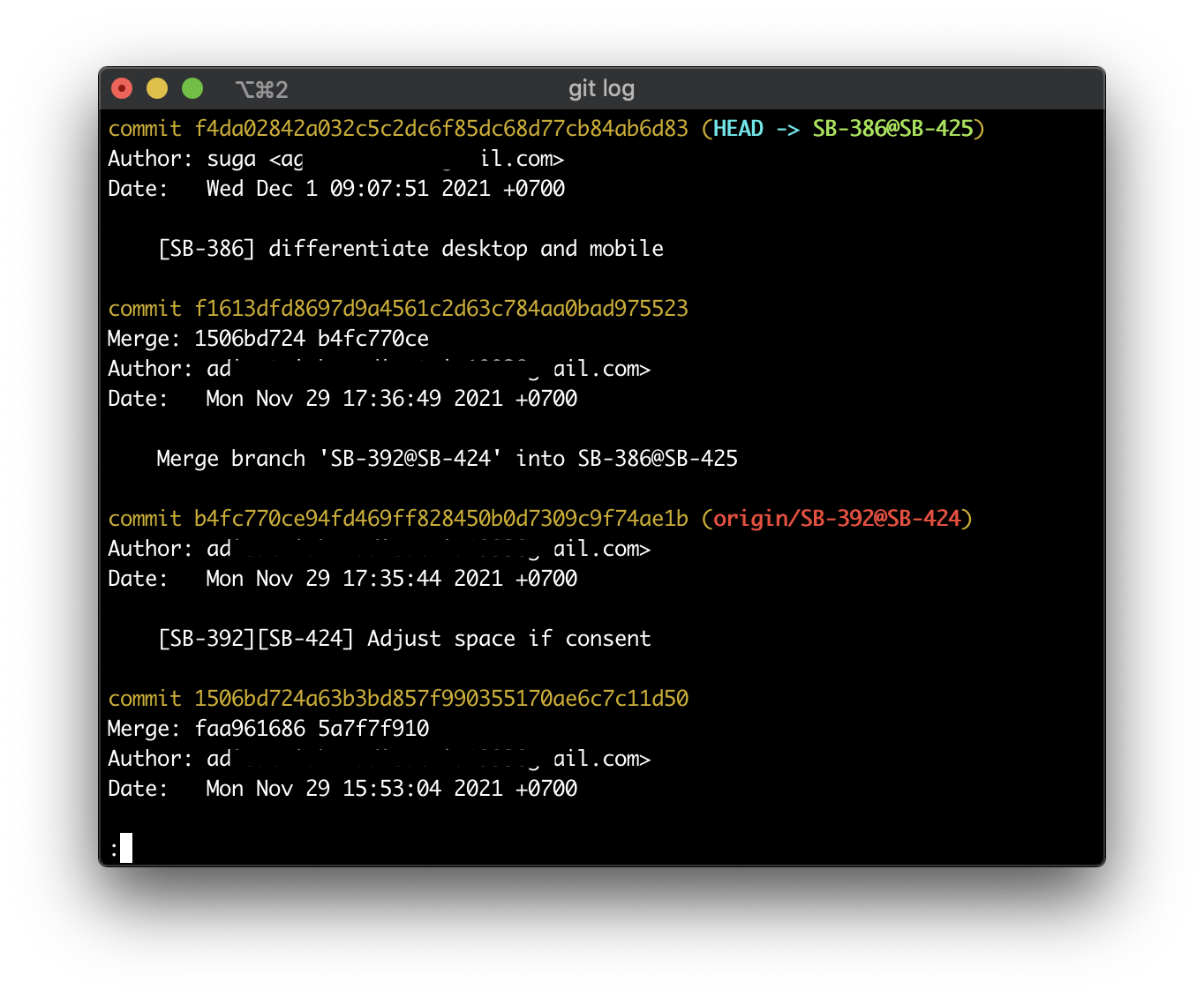Prepend your commit with JIRA ticket number
Introduction
Tired putting your ticket number on your commit? Use this git hook to automatically prepend your commit with a Jira ticket based on your branch name
we will use git hooks to achieve this, using the prepare-commit-msg hook, this will read your branch name, scan if there is a jira ticket pattern, and prepend your commit message with it
Step 1
Create a new prepare-commit-msg file or rename prepare-commit-msg.sample on folder <your-repo>/.git/hooks/
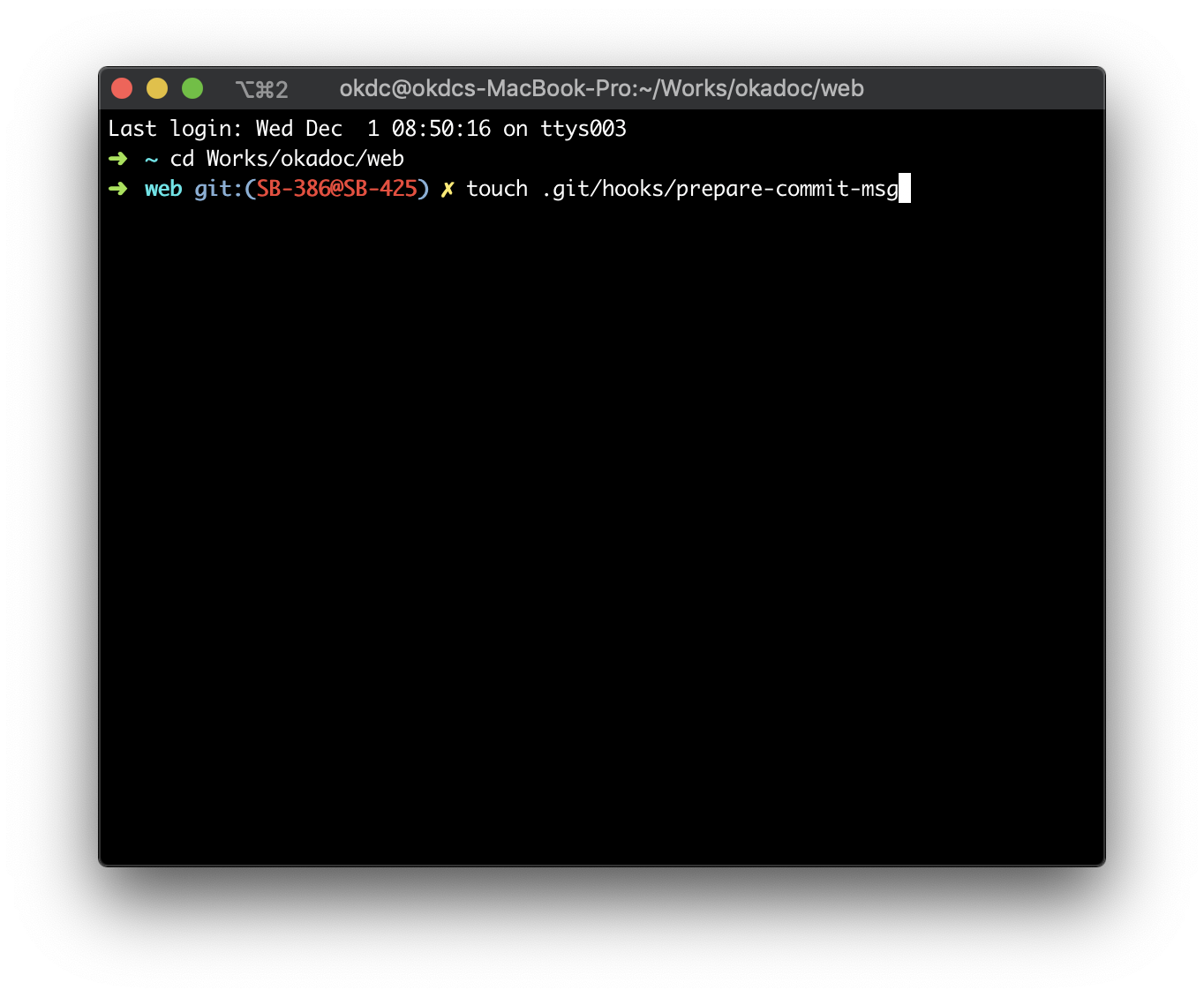
Step 2
Use your favorite text editor, open file prepare-commit-msh and write the following code
#!/bin/bash
FILE=$1
MESSAGE=$(cat $FILE)
TICKET=[$(git rev-parse --abbrev-ref HEAD | grep -Eo '^(\w+/)?(\w+[-_])?[0-9]+' | grep -Eo '(\w+[-])?[0-9]+' | tr "[:lower:]" "[:upper:]")]
if [[$TICKET == "[]" || "$MESSAGE" == "$TICKET"*]];then
exit 0;
fi
echo "$TICKET $MESSAGE" > $FILE
Step 3
Open your terminal and type the following command
chmod +x <yourrepo>/.git/hooks/prepare-commit-msgStep 4
Test using git commit